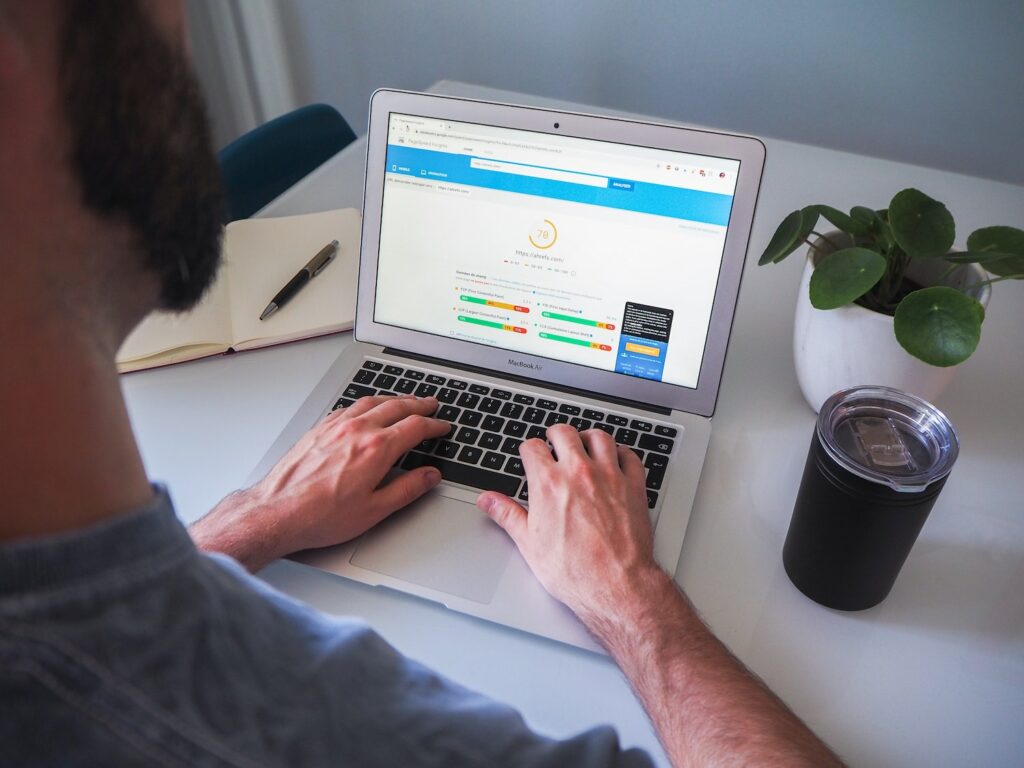
A slow-loading page is not just frustrating– it also directly impacts advertising conversions, bounce rate, user experience, and engagement.
According to research conducted by Portent, the first five seconds of page-load time have the highest impact on conversion rates. The study also found that the highest ecommerce conversion rates occur on pages with load times between 0-2 seconds.
Page speed is also a primary ranking factor in Google Search, and its importance to your site’s SERP positions is paramount. In 2021, Google rolled out the Page Experience update to enhance its algorithm, drawing even more attention to the importance of a fast-loading page.
These facts make the significance of fast-loading pages undeniable, especially when coupled with Google’s Mobile-First Indexing, which considers mobile sites before desktop sites for indexing and ranking.
So, what exactly is page speed, and why does it have such an important impact on almost all aspects of your landing page and website? Let’s find out.
This post will break down the importance of a fast-loading page, how fast your page should be, what slows it down, how to measure page speed, and ways to ensure a fast-loading page.
Why page speed matters
By definition, page speed is a measurement of how fast the content on your page loads. It can also be referred to as “page load time,” i.e., the time it takes to fully display the content on a specific page.
Page speed matters because the average users nowadays have dwindling attention spans. This makes it harder for advertisers to convince prospects to consider their offer—it becomes nearly impossible on a page that doesn’t load fast enough.
So, how fast is a fast-loading page?
What is a good page speed?
Though common practice dictates it should take less than 2 seconds for your page to load, there is no absolute “good page speed” number. The page speed depends on the type of page you have and how you measure it. In some cases, the important factor is time to interactive (TTI). For others, it’s the time it takes to load the first bits of content (FCP).
According to Microsoft speed specialist and computer scientist Harry Shum, a 0.25-second difference in page load time—faster or slower—is the magic number that gives brands a competitive advantage.
When Mozilla increased its page speed by 2.2 seconds, Firefox downloads increased by 15.4 percent, translating to 10 million more downloads per year. Also, Walmart saw a 2 percent increase in conversion rates for every 1-second improvement in page load times.
The bottom line–the faster your landing page loads, the better. If you want lightning-fast pages, you need to optimize all elements that slow down your landing page.
Why is your page slow?
These are the common culprits that may be slowing down your landing page.
- JavaScript issues. JavaScript plugins help add dynamic content to your pages. But when incorrectly implemented or overused, JavaScript can result in a significant delay in page load times.
- Too much flash animation. Flash makes your landing pages more interactive, but it can also slow down your page load speed. The bigger the Flash file size, the more it will contribute to your page speed issues.
- Unoptimized images. Beautiful, high-resolution photos may look impressive, but they require lots of bandwidth to load. However, image size isn’t the only issue– file formats can impact your site’s images’ loading time.
- Large media files. Loading large media files is challenging for mobile devices. Large media files always take longer to load on smaller devices and mobile networks.
- Too many HTTP requests. Whenever a user comes to your page, the web browser sends a request to your website’s server for information on the page. This file may contain text, images, or multimedia elements. When the server has fewer HTTP requests to make, the faster the site can load.
- Lack of caching techniques. Caching allows you to store frequently used data points in the ”cached memory.” The cached content gets served from the cached memory on subsequent requests, speeding up the entire data retrieval process.
- Bulky code. Bulky code, full of excessive white spaces, lazy inline CSS, empty new lines, inline styling, and unnecessary comments, make your website stylesheet unnecessarily larger and slow down your page.
- Too many plugins. Every plugin on your page initiates separate file requests, which can slow down the load time. Too many plugins can delay loading time and lead to crashes or even security breaches on your site.
How to check your landing page speed?
To perform a full landing page speed audit, you can use the following tools.
- Google Mobile Speed Score. The Score lets you quickly see which landing pages provide a fast mobile experience that may require your attention. Mobile speed score ranks mobile landing pages on a 10-point scale.
- PageSpeed Insights. The free Google page load speed tool gives recommendations for page speed improvements and scores your page from 0 to 100 points. The higher your score, the more optimized for speed your site is. A score above 85 is a positive indication that your page is performing well. Anything lower indicates you have some work to do.
- WebPageTest. The open-source website performance monitoring tool allows you to test connection throttling and run customized tests. You also can save and view your test history later if you create a free profile on the website.
- Sematext. A great website monitoring software. It’s simple yet reliable and you can monitor API and website uptime from multiple locations across the globe, measure performance across devices and browsers, and identify issues with third-party resources.
How to create a seamless, fast-loading landing page experience
To get visitors to move beyond the ad click and convert, marketers need to create a seamless landing page experience.
Google recommends using Accelerated Mobile Pages (AMP) to create pages because the framework provides a faster, smoother, and more engaging mobile experience.
What is AMP?
AMP loads quickly because it’s designed for speed. Browsers have an easier time interpreting AMP HTML because it’s more streamlined and is specifically designed to help developers avoid common coding issues that lead to slow page loads.
AMP pages can also be served directly from Google AMP Cache. Whenever possible, Google will choose to serve the cached copy of the landing page, ensuring the page loads fast. Your AMP landing page can load from your web server when unable to serve from cache (due to feature incompatibility or other technical reasons). Although this is not as fast as serving from the cache, it is still much faster than the average non-AMP landing page.
Though AMP landing pages typically load 85% faster than the average page, the framework has Javascript and CSS limitations. This is not the case with Instapage’s Thor Render Engine™.
What is the Thor Render Engine™?
Instapage’s Thor Render Engine is the platform’s proprietary back-end technology that ensures your post-click pages load quickly so you never lose a lead to slow-loading pages.
The Thor Render Engine delivers 3x faster-loading landing pages without Javascript and CSS limitations, so you can easily capture visitor attention with responsive lightning-fast landing pages.
The best part is that you don’t need to do anything because the Thor Render Engine works silently behind the scenes to make your pages lightning fast. To create an optimized, personalized, fast-loading page, all you need to do is sign up for Instapage—the most advanced landing page platform.
Conclusion
Don’t miss out on advertising conversions and a high return on ad spend because of slow loading pages. Utilize solutions that allow you to create seamless, fast-loading landing page experiences for all your offers.
Photo by Myriam Jessier on Unsplash
The post How Fast is Your Landing Page? Why Page Speed Matters and How to Improve It appeared first on noupe.